Unsubscribe from the Daily Changelog Email
- Get Started
- Automations
- Patient Channel
- Patient Facesheet
- Collaborative Inbox
- Lines & Resources Requests
- Lines, Events, Resources
- Analytics
- Platform Settings and Configuration
- Users and Groups
- Campaigns
- SMS Basics
- Troubleshooting and FAQ
- Conversation Builder
- Add-Ons
- Release Notes
- Technical Specifications
- Referrals
- Self-Rescheduling
- Recalls
- Marketplace
- Conversation Manager
The Daily Changelog Email is sent by default to Enterprise and Manager users. This email contains all updates and changes made to your Artera environment in the last 24 hours.
If you no longer wish to receive Daily Changelog emails, you can unsubscribe by using the link in the footer of each email.
To unsubscribe:
Scroll to the bottom of the email and select the Click here to manage preferences link.
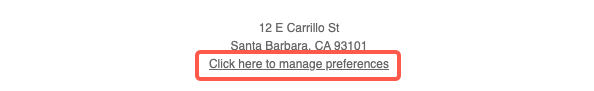
From the Opt-Out Preferences page, determine which emails from Artera you no longer wish to receive.
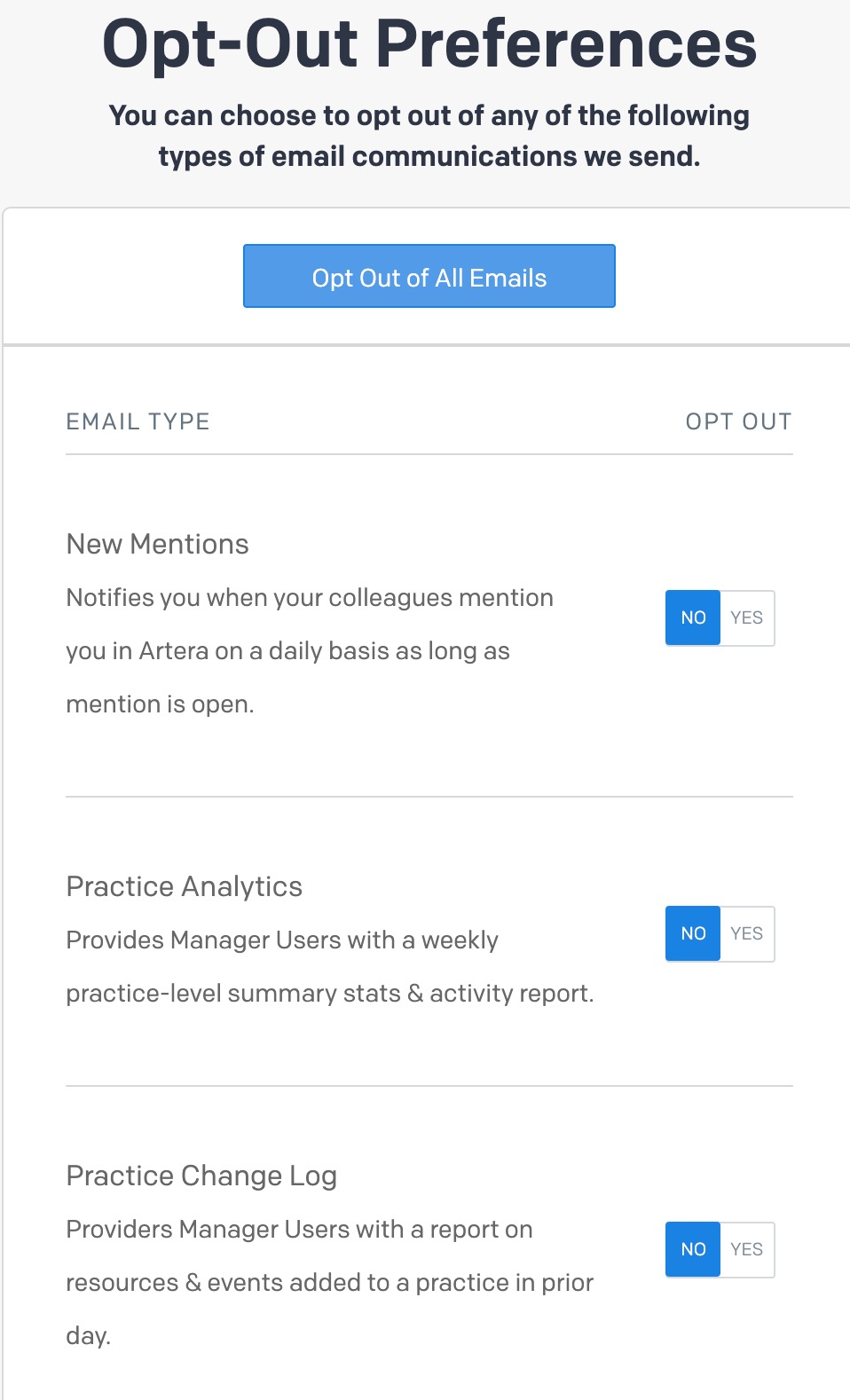
To unsubscribe from the Daily Changelog Email specifically, toggle Practice Change Log to Yes.
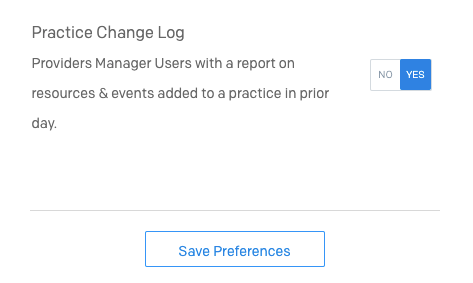
Click Save Preferences at the bottom of the page.