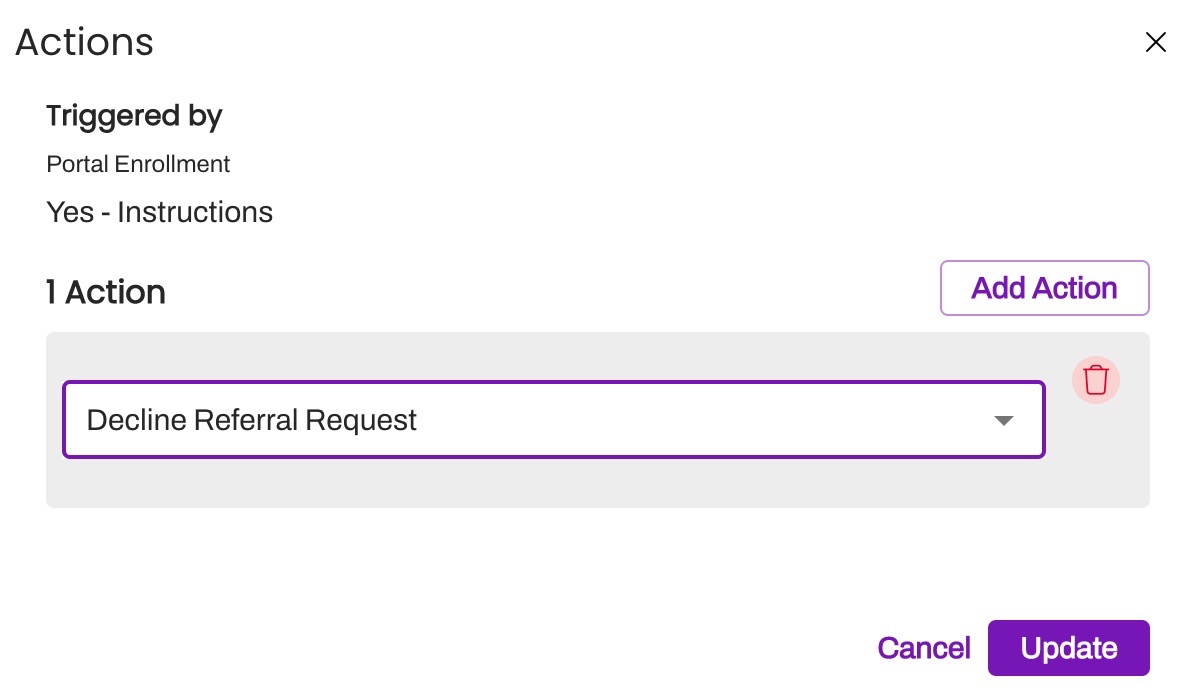Conversation Builder Response Actions
- Get Started
- Automations
- Patient Channel
- Patient Facesheet
- Collaborative Inbox
- Lines & Resources Requests
- Lines, Events, Resources
- Analytics
- Platform Settings and Configuration
- Users and Groups
- Campaigns
- SMS Basics
- Troubleshooting and FAQ
- Conversation Builder
- Add-Ons
- Release Notes
- Technical Specifications
- Referrals
- Self-Rescheduling
- Recalls
- Marketplace
- Conversation Manager
Table of Contents
Add Mention and Message Set Patient Channel Status Set Patient Appointment StatusAccept Referral RequestDecline Referral RequestWhen adding Actions to your Patient Responses in the Conversation Builder, you have a set of system-defined options. The function of each Action is defined below:
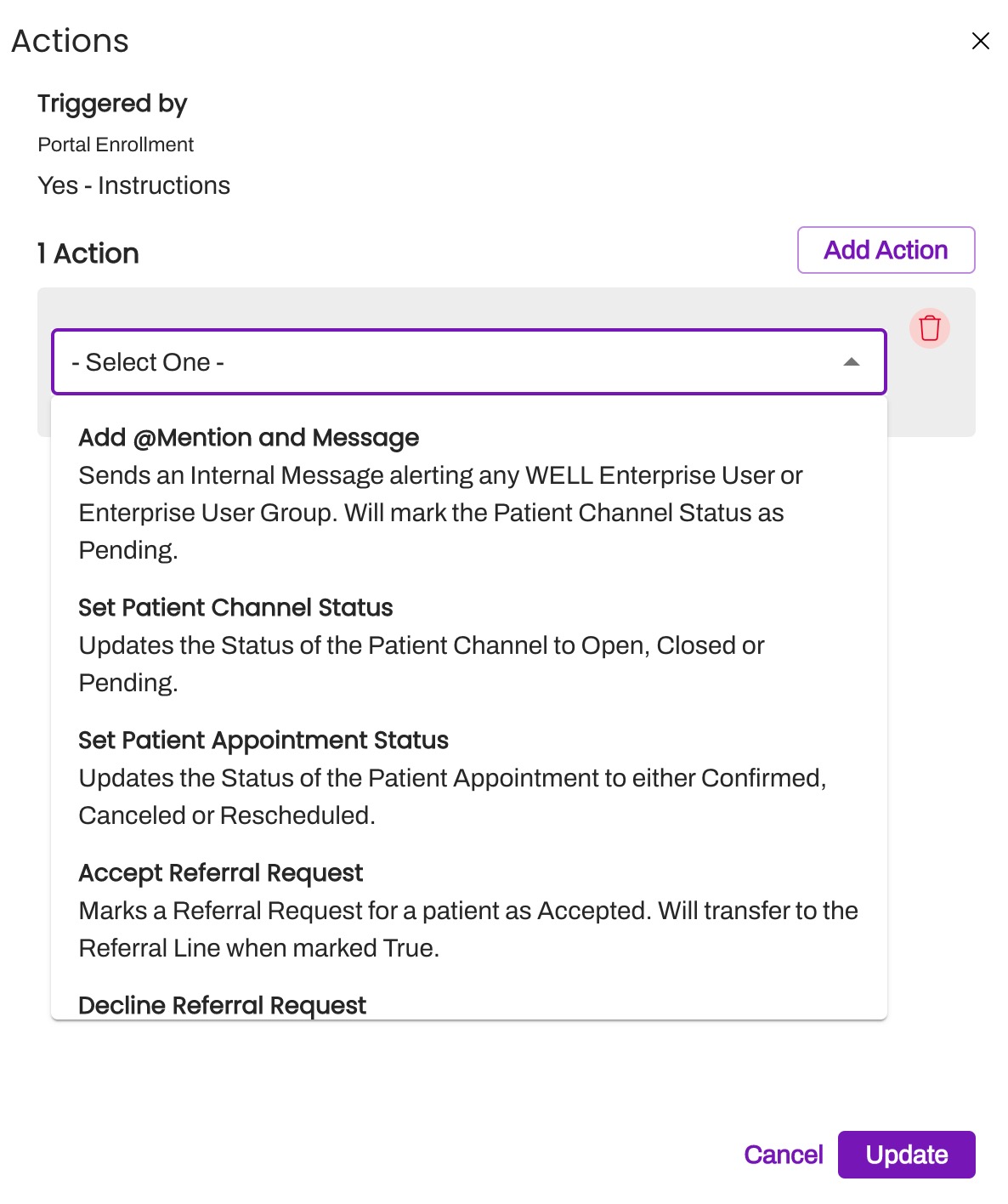
Add Mention and Message
Use this Action to message Enterprise Users and/or Enterprise User Groups when something needs their attention. You can mention multiple Enterprise Users/ Enterprise User Groups with the same message on a single Action. If you want to add separate messages for each Enterprise User/Enterprise User Group, you will need to create multiple Mention Actions.
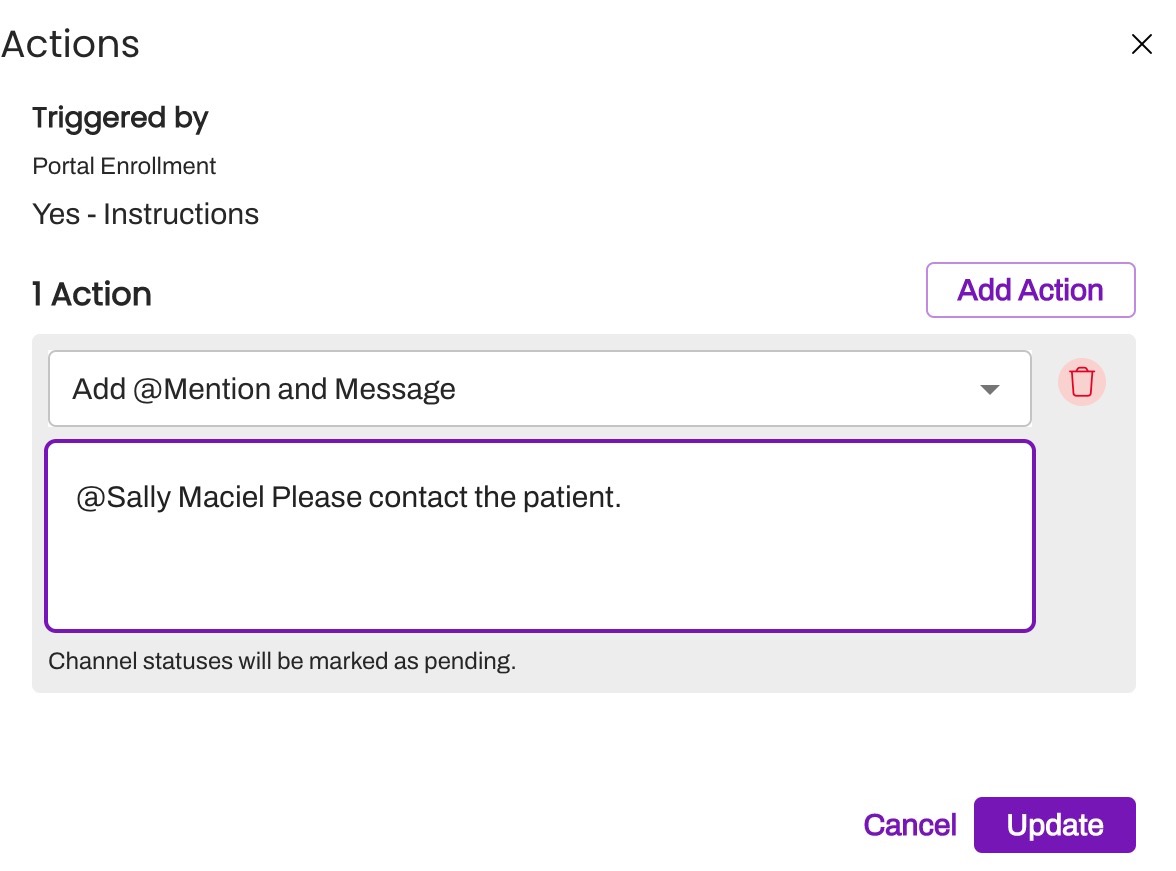
Set Patient Channel Status
Use this Action to open or close the Patient's Channel based on the patient's response. Open Patient Channels will appear at the top of the Collaborative Inbox for staff to work.

Set Patient Appointment Status
Use this Action to update the patient's Appointment Status based on their response. You have the option to set the Appointment Status to Confirmed, Canceled, or Rescheduled.

Accept Referral Request
Note: This Action is limited to customers deploying Referral Management.
When you select Accept Referral Request, you will be asked to choose whether you would like to “Transfer to Referral Phone Line.” Choosing Accept Referral Request will write back the acceptance to your EMR.
Toggle this field on (purple) to transfer the phone call to the Line that sent the Automation (if the patient received a phone call)
Leave this field off (default) to keep the phone call on the current Line

Decline Referral Request
Note: This Action is limited to customers deploying Referral Management.
When you select Decline Referral Request, the patient response will automatically trigger the Referral Request to be denied and that status will be written back to your EMR.