Conversation Builder FAQ
- Get Started
- Automations
- Patient Channel
- Patient Facesheet
- Collaborative Inbox
- Lines & Resources Requests
- Lines, Events, Resources
- Analytics
- Platform Settings and Configuration
- Users and Groups
- Campaigns
- SMS Basics
- Troubleshooting and FAQ
- Conversation Builder
- Add-Ons
- Release Notes
- Technical Specifications
- Referrals
- Self-Rescheduling
- Recalls
- Marketplace
- Conversation Manager
Let’s review some common questions and answers regarding Conversation Builder.
Which User Types can create new Conversations (Decision Trees) or view existing Conversations?
Only Enterprise Users can access Conversation Builder and create new Conversations.
What happens if Conversation Builder does not understand the patient's response?
If the patient responds with something that the Conversation Builder engine does not recognize, the pre-determined workflow will be halted and the Patient's Channel will be opened in the Collaborative Inbox for a staff member to work. If the message is received outside of your business hours, the patient will also receive your After-Hours Auto-Response. Additionally, if your Practice does not use Conversational Messaging, the patient will receive your After-Hours Auto-Response indicating that the inbox is not monitored.
Who can receive notifications from Conversation Builder Workflows?
Currently, only Enterprise Users and Enterprise User Groups can be added to a Conversation's workflow when creating a Mention Action.
Does Conversation Builder affect our current Automations?
When setting up your Conversation Builder Automations, we recommend reviewing your existing Automations and removing or editing any that overlap. Conversation Builder will not impact existing Automations until your organization begins using the related Conversation's Smart Phrases. These Smart Phrases can either be added to new Automations or used to replace existing ones. Click here to learn more about including Smart Phrases in patient communication.
What if two Automations send at the same time?
If two Automations are triggered at the same time, this could cause any Conversation Builder Conversation included in those Automations to expire and not recognize the patient responses. It is crucial to examine your existing Automations to ensure there is no overlap.
Can we configure the Conversation (Decision Tree) to allow for specific Emoji responses?
No, Emojis are not supported when configuring in the Conversation Builder.
What is the maximum number of Actions that can be added to a Patient Response?
Up to nine Actions can be added to each individual patient response.
Can I update the Conversation's Smart Phrase?
Yes, you can change the Smart Phrase associated with your Conversation. Start by removing the Smart Phrase from all Automations and Quick Responses. Let's review how to locate where the Smart Phrase is utilized:
-
From the Navigation Bar, click the Autobot icon and choose Conversation Builder from the pop-out menu

-
Locate the Conversation, click on its (...) Actions menu, and select View Running Automations or View Quick Responses.
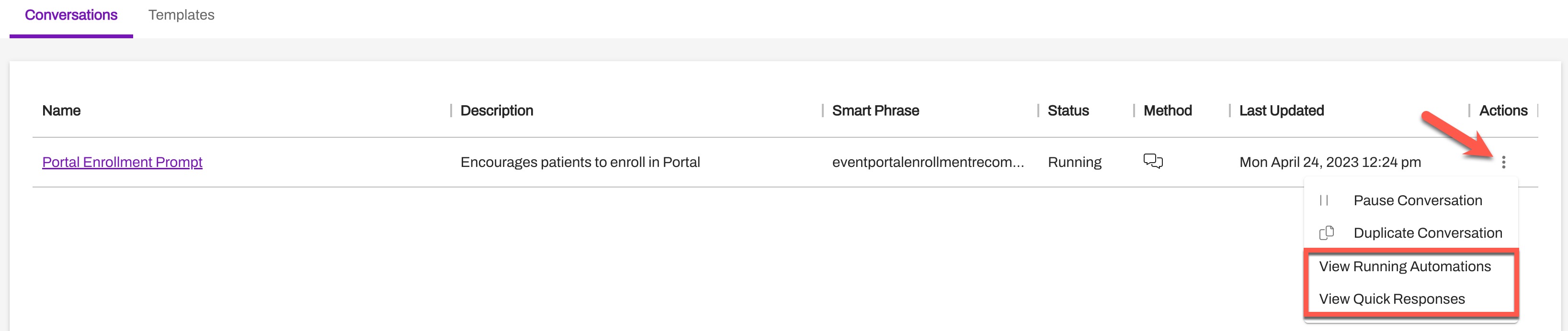
-
The table displays the details needed to locate where the Smart Phrase is used (switch between the Running Automations and Quick Responses tabs, as necessary).

-
Remove the Smart Phrase from existing Automations and Quick Responses prior to updating the Smart Phrase.
- Once the Smart Phrase is updated, this table will no longer populate with the items containing the previous Smart Phrase.
- Then, recreate the Smart Phrase and update the necessary Automation(s) and Quick Response(s).
Is Conversation Builder Secure?
Absolutely. Conversation Builder, just like every aspect of Artera software, is developed and hosted in compliance with our Health Information Trust Alliance (HITRUST) certification. You also have the same message security options available when creating the patient message that includes the Conversation's Smart Phrase.
Can Conversations (Decision Trees) be sent Securely to Patients?
Yes. To send a Conversation securely, be sure to set the outbound message with the Conversation's Smart Phrase as secured. Click here for more information.
NOTE: Individual Message Blocks within a Conversation cannot be set as secured when creating the Conversation.
How is Conversation Builder Different than Automations?
The key differentiating factor is the number of messages that can be delivered by a single Conversation Builder workflow. Since Conversation Builder can provide branching messages based on patient responses, they are much more robust and dynamic. Additionally, you can deliver Conversation Builder workflows through every communication channel available. Check out this table for more details:
Functionality |
Automations |
Conversation Builder |
Message Sequence Length |
Single |
Unlimited, muli-step |
Reserved Keywords |
Yes |
No |
Unstructured Responses Supported |
No |
Yes |
Delivery Method |
Automations |
Automations, Campaigns, Broadcasts, Quick Responses, Manual Messages |
Automation Action Triggers |
Limited |
Multiple |
API |
No |
Yes |
Pre-Built Content Library |
No |
Yes |
Customizable |
Yes |
Yes |
Conversation Performance & Analytics |
Yes |
Yes |
Available Languages |
109 supported |
2 supported (English, Spanish) |
Can I use Conversation Builder for SMS and Voice Calls?
Yes, you can use Conversation Builder with texting and calling automated Conversations. You can also use the same Smart Phrase name for both iterations. While you will need to go through the creation process twice, you can enter the same Smart Phrase for each tree. This will ensure that the patients who have do not have text-enabled lines will still receive the Conversation. Please note that some customers have reported that building natural-sounding Conversation Builder Voice workflows can be more challenging than SMS-based Conversations. Connect with your Customer Success Representative for guidance.
Can I reuse Message Blocks within a Conversation (Decision Tree)?
Yes, Messaging Blocks can be reused where appropriate. This saves time in managing and creating your Decision Trees. Click here to learn how to reuse Messaging Blocks in Conversation Builder.
Is it expected that a Patient Channel will have a status of Closed after a Conversation (Decision Tree) has been completed?
Yes, if the Patient's Channel was originally in a Closed Status when the Conversation was initiated, then the Patient's Channel will remain closed once the Conversation has ended. Likewise, if the Patient's Channel was originally in an Open Status when the Conversation was initiated, then the Patient's Channel will remain open once the Conversation has ended.