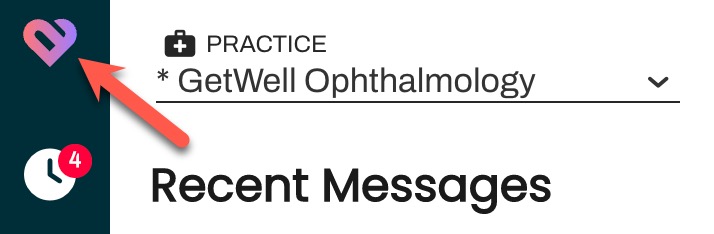Fix Loading Issues (Blue Spinning Dot Icon)
- Get Started
- Automations
- Patient Channel
- Patient Facesheet
- Collaborative Inbox
- Lines & Resources Requests
- Lines, Events, Resources
- Analytics
- Platform Settings and Configuration
- Users and Groups
- Campaigns
- SMS Basics
- Troubleshooting and FAQ
- Conversation Builder
- Add-Ons
- Release Notes
- Technical Specifications
- Referrals
- Self-Rescheduling
- Recalls
- Marketplace
- Conversation Manager
We are constantly working to improve Artera's performance for our customers. Occasionally, you may encounter an issue where a page or section of Artera does not load in a timely manner and the blue spinning dot icon is overlaid over your workspace.
Use the following steps if you encounter this issue:
Use either CTRL + R on a PC or CMD + R on a Mac to refresh the page.
Logout by clicking the Settings icon.
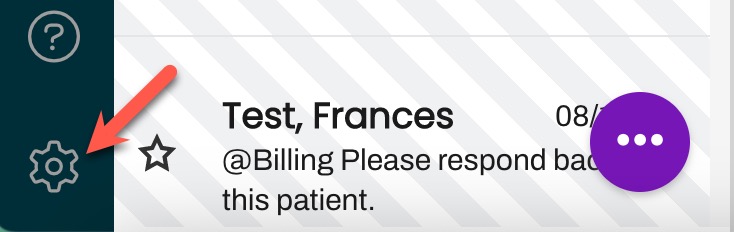
Scroll to the end of the Settings menu and click Logout.
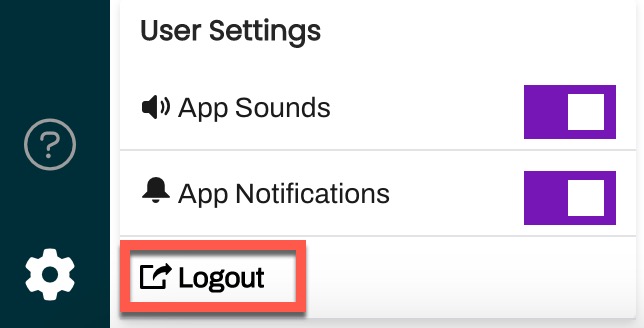
Open Artera and log in to launch a new session.
If this issue persists after completing the steps listed above, please submit a Support Ticket. In the ticket, please include:
The version number of Artera you are using (hover over the Artera icon in the top-left corner of the application)
The name of the browser you are using (e.g. Google Chrome, Safari, etc.)
The device you are using (e.g. Surface Pro, MacBook, Chromebook, etc.).
This will help our Artera Support Team resolve your issue.