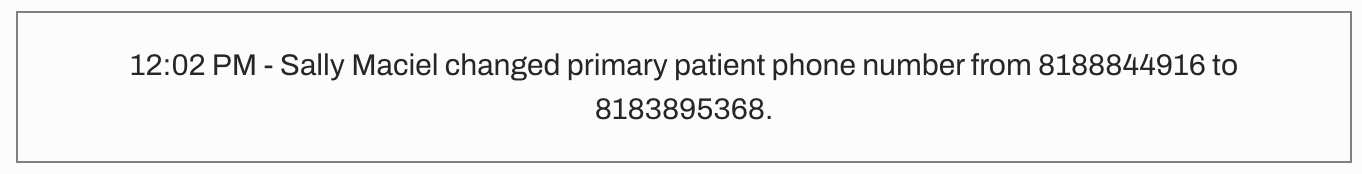Edit Patient Preferred Phone Number
- Get Started
- Automations
- Patient Channel
- Patient Facesheet
- Collaborative Inbox
- Lines & Resources Requests
- Lines, Events, Resources
- Analytics
- Platform Settings and Configuration
- Users and Groups
- Campaigns
- SMS Basics
- Troubleshooting and FAQ
- Conversation Builder
- Add-Ons
- Release Notes
- Technical Specifications
- Referrals
- Self-Rescheduling
- Recalls
- Marketplace
- Conversation Manager
If a patient has more than one phone number, you can toggle between any number synced with your EMR directly within Artera. Important: This functionality only applies to organizations that do not sync patient contact preferences from their EMR.
Preferred Contact
Set the patient’s Preferred Contact number from the Patient Facesheet. This is a manual process that only impacts Artera. No changes are made to your EMR based on the Preferred Contact settings.
Note: This preference is used for Automations and Manual Messages in the Patient Channel.
-
Select Edit next to Preferred Contact.
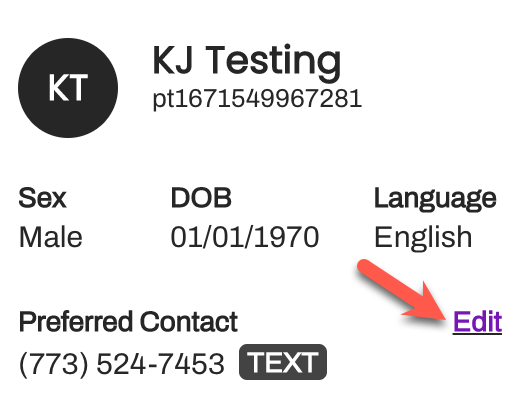
-
Choose the patient’s Preferred Contact number.
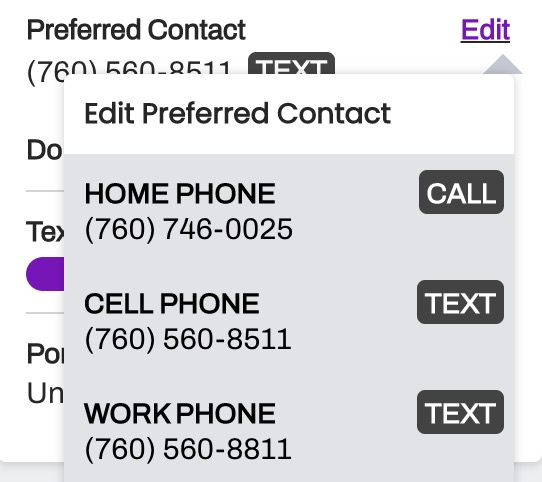
- If the number says Text, this indicates it is a text-enabled number.
- If the number says Call, this indicates it is a landline (not text-enabled).
When the phone number is changed, an Event Message will appear within the Patient's Channel.